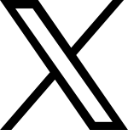Introduction – The X / Twitter landscape has changed
You know when you think a baby has finally exhausted their ability to tantrum by throwing their rattle our of their pram. And at that point they become more even more destructive including of themselves and end up uncontrollably screaming. Well, thats where we are with X, the site formerly known as Twitter and I've had it. I'm out.
There is no tinge of sadness really because the site I've known since 2009 and the development community there that I loved and helped to nurture has been eviscerated. Theres nobody left there of the old place. The new place is a strange new land where I don't want to participate anymore.
So with that, I'm deleting all my X / Twitter accounts except for my original one, which is going to be left to auto tweet this blog and that's it. No more DM's, no more interaction. Just pushing content out for clicks. Their loss.
TL:DR – "I believe X / Twitter is finished. Its MySpace, Bebo, Friends Reunited, Geocities, msn, Aim, and Icq moment has come. I've had it. I'm out."
Contents
- Introduction – The X / Twitter landscape has changed
- Online tools change over time, sometimes quickly, this feels like one of those times.
- Anyway, Its over for X / Twitter for me
- The last straw was announcing removal of the block functionality
- Contents
- Downloading Your Tweets
- Benefits of Downloading Your Tweets
- Step-by-Step Guide to your Twitter Archive
- Exploring Your Downloaded Twitter Archive
- Quick stats
- Blocked and muted accounts
- Direct messages and Likes
- Account information
- Personalisation data
- Interests inferred by X / Twitter for my account
- Ads data from your X / Twitter data archive
- Uploaded Media
- Deleting Your X / Twitter Account
- Consequences of deletion
- Step-by-Step Guide to Deleting Your X / Twitter Account
- What account deactivation does, a recap
- Protecting Your Online Identity before deletion
- Coping after deleting your X / Twitter account
- Staying visible after deleting your X / Twitter account
- Conclusion and reflections
Online tools change over time, sometimes quickly, this feels like one of those times.
What was right for cultivating your online presence after msn and Aim and the rest of the instant messengers died and a new trail blazing medium arose in 2008 can't be just the same heading towards 2024. The demands from your potential audience have changed in part because the technology available has completely changed and in part because the audience has changed too from a town hall of developers and technical people and a few early adopter celebrities to everybody. Perhaps thats part of the problem. Perhaps its the man behind the curtain who thinks he knows everything.
Anyway, Its over for X / Twitter for me
I believe X / Twitter is finished. Its MySpace, Bebo, Friends Reunited, Geocities, msn, Aim, and Icq moment has come. So with that in mind, the best way for me to manage my Online Presence is to depart from X / Twitter, and move on. But there's data and I want it, so lets get it first. X / Twitter still offer a mechanism for Downloading Tweets before Deleting your Twitter Account
"I believe X / Twitter is finished. Its MySpace, Bebo, Friends Reunited, Geocities, msn, Aim, and Icq moment has come I've had it. I'm out."
The last straw was announcing removal of the block functionality

Contents
- Introduction - the X / Twitter landscape has changed
- Downloading Your Tweets
- Exploring Your Downloaded Twitter Archive
- Deleting Your Twitter Account
- Recap
Downloading Your Tweets
TL:DR – To download all your Tweets, head to the settings menu on your Twitter app or page. Go to "Your account" and select "Download an archive of your data" Enter your password and confirm it, then choose whether you'd like to receive a verification code by email or text message. But theres more to it than that which you can find below in the step by step guide.
Benefits of Downloading Your Tweets
Once you have downloaded your twitter archive, you have a final personal record of your interactions on the platform which loads like a web site just in your browser from the file system of your local computer.

This is a useful data source to have, not just for your Personal Records, and also in case you need to find that content or re-use it in some other application or platform. The archive provides a summary of the content, and loads locally from the downloaded and extracted zipfile in a web browser. You can follow the link to the folder of detailed information but it is in JSON data format so unless you have a JSON parser add-in for in your browser it can be hard to read although it IS readable. JSON is designed for computers to interpret, so you'll need tools if you want to do something with the data outside of viewing it in the archive in a web browser. The local site archive is pretty useful though. You can view your tweets, theres a search, and a filter by date option, and an absolute goldmine of the information X / Twitter has about you.
{
"tweet" : {
"edit_info" : {
"initial" : {
"editTweetIds" : [
"1692808082424729913"
],
"editableUntil" : "2023-08-19T08:57:52.000Z",
"editsRemaining" : "5",
"isEditEligible" : true
}
},
"retweeted" : false,
"source" : ""https:/mobile.twitter.com\"" rel="\"nofollow\"">Twitter Web App",
"entities" : {
"hashtags" : [ ],
"symbols" : [ ],
"user_mentions" : [
{
"name" : "Angus Fox 🏴",
"screen_name" : "nuxnix",
"indices" : [
"32",
"39"
],
"id_str" : "19591186",
"id" : "19591186"
}
],
"urls" : [ ]
},
"display_text_range" : [
"0",
"39"
],
"favorite_count" : "0",
"id_str" : "1692808082424729913",
"truncated" : false,
"retweet_count" : "0",
"id" : "1692808082424729913",
"created_at" : "Sat Aug 19 07:57:52 +0000 2023",
"favorited" : false,
"full_text" : "Just deleting this twttr. Go to @nuxnix",
"lang" : "en"
}
}
tweets.js file in JSON format
Step-by-Step Guide to your Twitter Archive
You request your twitter archive from your Account Settings.
- Go to Settings > Your Account > Download an archive of your data
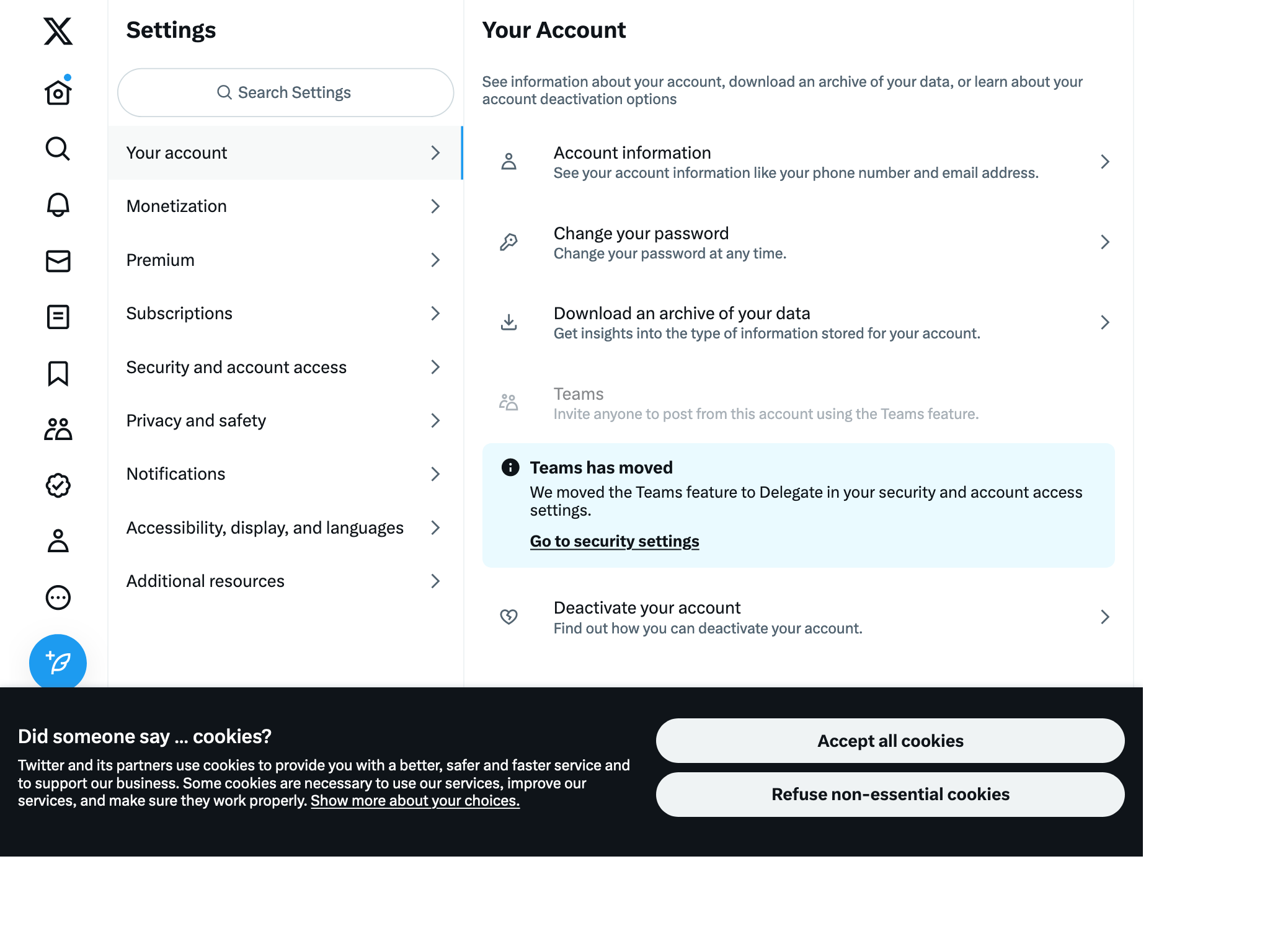
X / Twitter Settings > Your Account - You may have to verify that it's you

X / Twitter Verify it's you - Request archive of your X / Twitter data by pressing the 'Request archive' button. Note that It can take 24 hours or more to generate the archive.

X / Request archive - When it is ready you will receive the Download Link via Email / and via a notification in your timeline. Now you can download the zip file to your computer.

X / Twitter Archive ready email 
X / Twitter Archive ready notification in timeline 
X / Twitter Account archive Download ready
Exploring Your Downloaded Twitter Archive
Quick stats
The archive is a pretty functional offline twitter timeline and viewer, (thank you, whoever worked on it), except that it only contains your data up to the time it was created. It is useful if you want to look back and view what you have posted in the past, or to find a particular image if that image was actually uploaded to Twitter and not just a link. It isn't for reposting or anything though, so it has some buttons for familiarity which are greyed out.
- Hover over the Quck Stats items to activate a 'View' link.

Blocked and muted accounts
- Some of the menu items will take you back online, Blocked and Muted accounts are only able to be managed online in settings. If you're planning to delete your account and care about these, you'll need to capture them manually before you delete your account.

X / Twitter Archive Blocked Accounts list is only available online

X / Twitter Archive Muted Accounts list is only available online
Direct messages and Likes
- Likes and Direct messages in your Archive

X / Twitter Direct messages archive

X / Twitter Likes archive
Account information
Account information comprises General information, your Profile, any Connected applications and Contacts informaton in your Archive. It includes obvious things but also less obvious one like the IP address originally used to set up the account. That would be a handy thing for law enforcement I should think! This serves to remind you about what information X / Twitter has kept about you. I really don't ever remember connecting Quora to Twitter, either.
-

X/ Twitter Account Informaton (The IP address is long gone).

X / Twitter Connected applications from your archive
Personalisation data
- Personalisation data from your X / Twitter data archive. This includes demographics data and X / Twitter refer to it as 'added and inferred' Seems like X / Twitter don't really know that much about this account apart from it was a UK IP address and its set to the UK English.
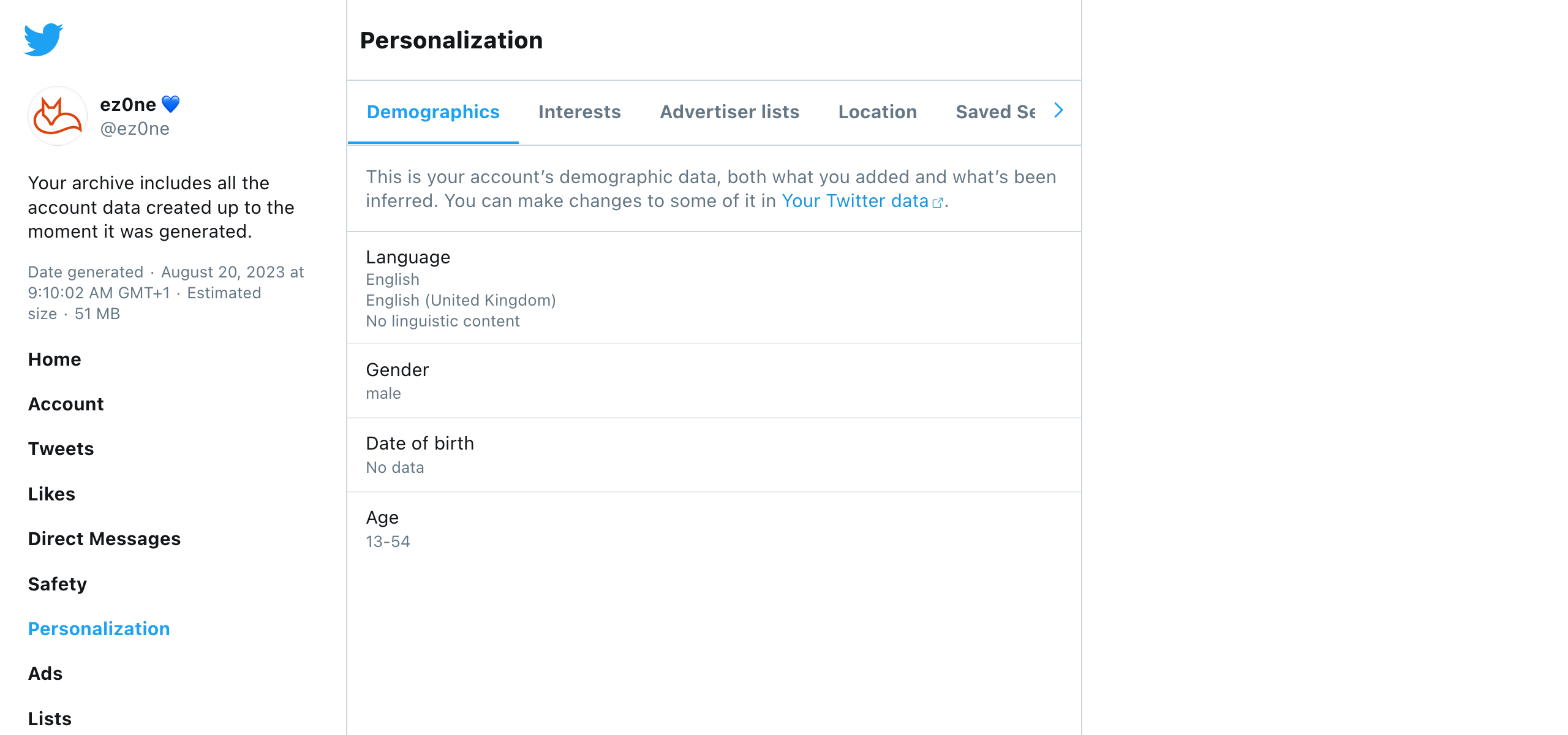
X / Twitter Demographics data (entered or inferred) in your data archive
Interests inferred by X / Twitter for my account
This is a bit more of an issue for me really. I didn't set any of this data and I dont think it represents this account all that well. I have scrolled to the botton to illustrate one entry Zoe Saldana. I have no stated or even latent interest in this actress as far as I know and neither does this X / Twitter account and despite her skills and accomplished performance in Star Trek, there are other actresses I am much more interested in following who are absent from this list. I wonder if X / Twitter know more about me than I do myself? My conclusion is that they do not, and that there is a lot of this subjective information in the Interests captured over the years by X / Twitter which cannot be edited or adjusted by an end user.

Ads data from your X / Twitter data archive
These are the ads you may have seen on Twitter. Information, such as the @username of the advertiser and the content of the ad, is included. You can see more information, including why these ads were shown to you, by clicking “Show details”.

Uploaded Media
- In your archive folder you'll find a folder called
tweets_mediawhich contains every graphic you have uploaded to X / Twitter. Useful if you might need them again!
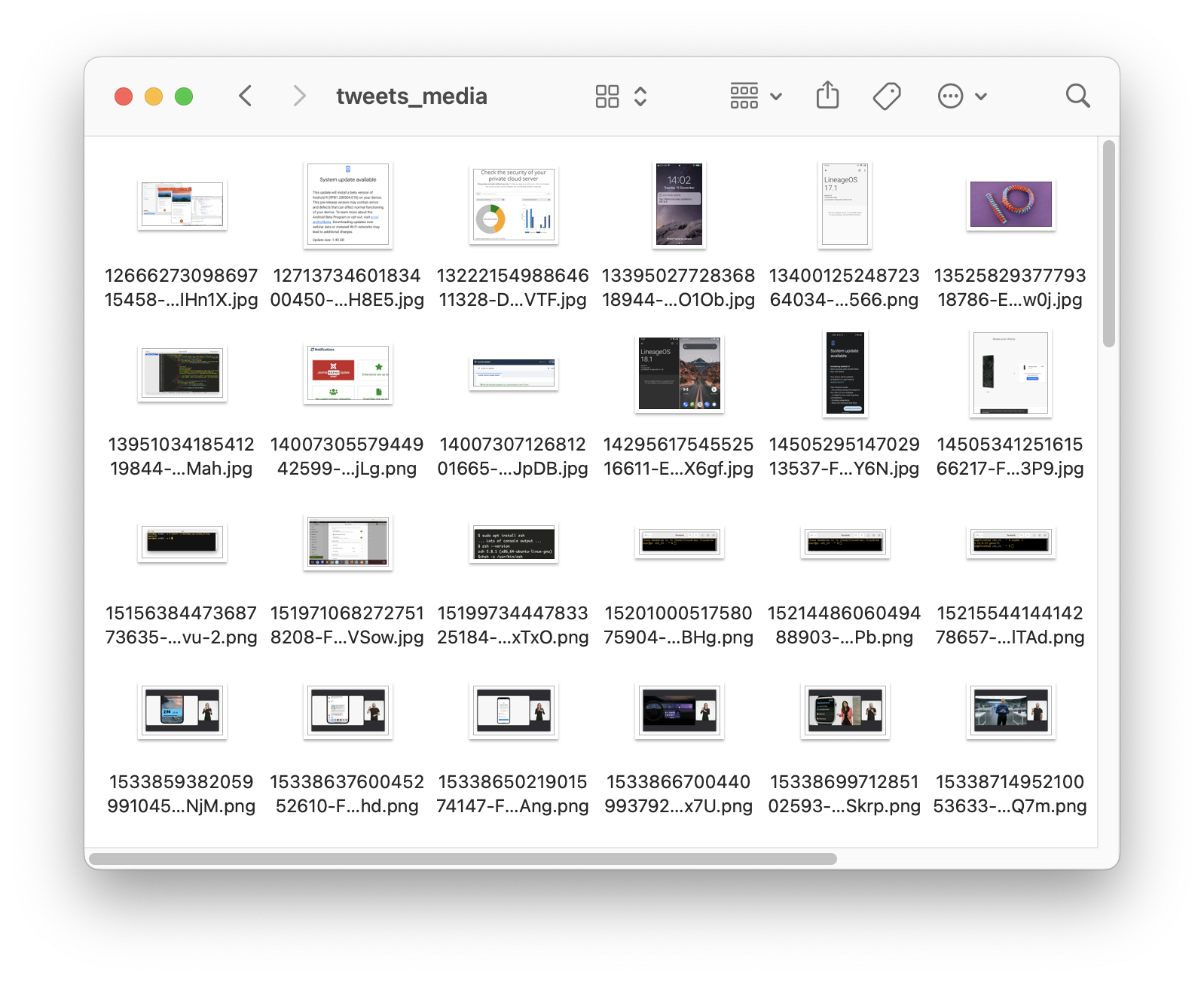
The folder 'tweets_media' from an X / Twitter archive
Deleting Your X / Twitter Account
Consequences of deletion
Deleting an X / Twitter account has consequences, some of which are:
- Loss of Content: When you delete your X / Twitter account, all your tweets, retweets, likes, and other interactions will be permanently removed. This means that you'll lose access to your posting history and any conversations you've had on the platform.
- Username (Handle): Your X / Twitter username (handle) will become available for others to use once the account is deleted. If you have a unique or valuable username, someone else might claim it.
- Loss of Followers and Followees: All your followers will lose the connection to your account, and accounts you were following will also lose that connection. They won't be able to see your tweets, retweets, or interact with you anymore.
- Data Deletion: Twitter will delete the account and associated data from its servers. However, it's important to note that some data might remain in Twitter's backups for an undisclosed amount of time.
- Disconnection from Third-Party Apps: If you used your Twitter account to log in to other apps or websites, those connections will be lost. You'll need to create new accounts or logins if you want to continue using those services.
- Impacts on SEO and Online Presence: If your Twitter account was associated with your personal brand, business, or website, its deletion might affect your online presence and search engine rankings. This is because X / Twitter profiles often appear in search engine results.
- Other records of your tweets may not be removed: Tweets are public by default so they might have been indexed by search engines or archived by third-party platforms. Deleting your account won't necessarily remove these traces from external sources.
- Loss of Engagement and Networking: If you were using Twitter for professional networking, engagement, or building a community, deleting your account might result in the loss of those connections and opportunities.
- Personal and Emotional Impact: Depending on your level of engagement with Twitter, deleting your account might have emotional implications, especially if you had strong connections with followers or were deeply involved in discussions and interactions on the platform.
- Account Recovery: Once you delete your account, there is usually a limited window of time (30 days) during which you can recover it. After that period, the account and its data are permanently gone.
It is important to weigh these consequences carefully before deciding to delete your X / Twitter account. If you're concerned about privacy, you might consider adjusting your account settings, making your tweets private, or limiting the personal information you share rather than deleting the account outright. You might also weigh up the satisfaction you may feel from your own action to register your complaint about the cess pit that X / Twitter has become.
Step-by-Step Guide to Deleting Your X / Twitter Account
- Go to Settings, Your Account, Deactivate your account.
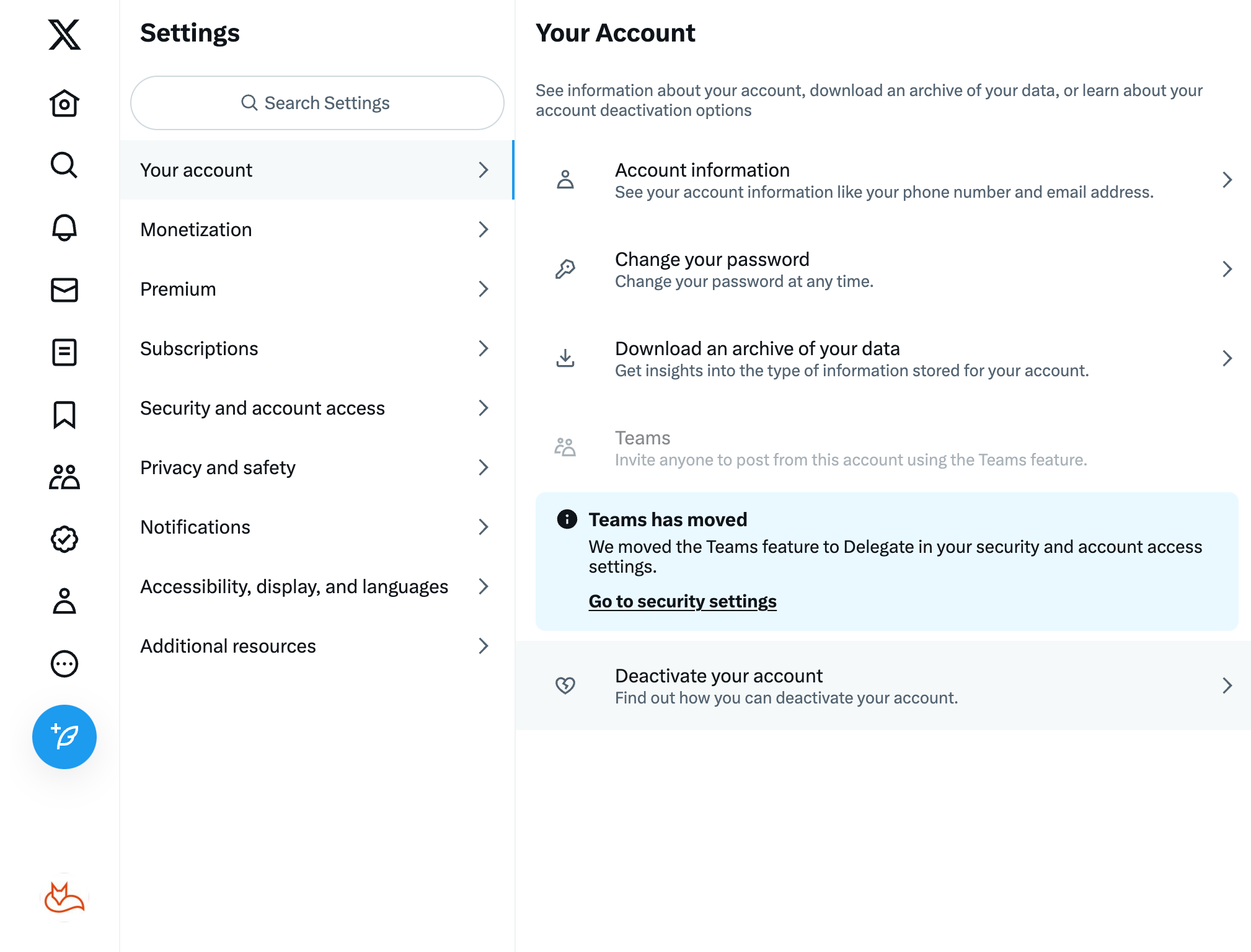
X / Twitter Settings > Your Account > Deactivate your account
What account deactivation does, a recap
- Clicking 'Deactivate and confirming with your password will start the process of deactivating your X / Twitter account. Your display name, @username, and public profile will no longer be viewable on X.com, X for iOS, or X for Android.
- You can restore your X account if it was accidentally or wrongfully deactivated for up to 30 days after deactivation.
- Some account information may still be available in search engines.
- If you just want to change your @username, you don’t need to deactivate your account you can edit the username in your settings.
- To use your current @username or email address with a different X account, change them before you deactivate this account.If you want to download your X data, you’ll need to complete both the request and download process before deactivating your account. Links to download your data cannot be sent to deactivated accounts.

X / Twitter Account deactivation page
Protecting Your Online Identity before deletion
- You may want to clear out yout account activity before deletion. X / Twitter do not provide a way to bulk-delete Tweets. You can only delete Tweets manually, one by one. There used to be services which could do this but they have largely shut down due to the new ownership and regime at X / Twitter.
- You may want to clear out your followers and followees before deletion. X / Twitter do not provide a way to bulk unfollow or block. You can only unfollow manually, one by one. There used to be services which could do this but they have largely shut down due to the new ownership and regime at X / Twitter.
- Reviewing App Permissions, you may wish to review connected apps and remove them before account deactivation.
- You may want to adjust Privacy Settings before account removal by protecting your tweets before account deactivation and eventual permanent deletion. You might consider protecting your tweets instead of account deactivation. In case you might decide to return if the X / Twitter platform falls under more benign ownership. To do this Go to Settings and privacy > Privacy and safety > Audience and tagging, and next to Protect your Tweets, check the box.
-
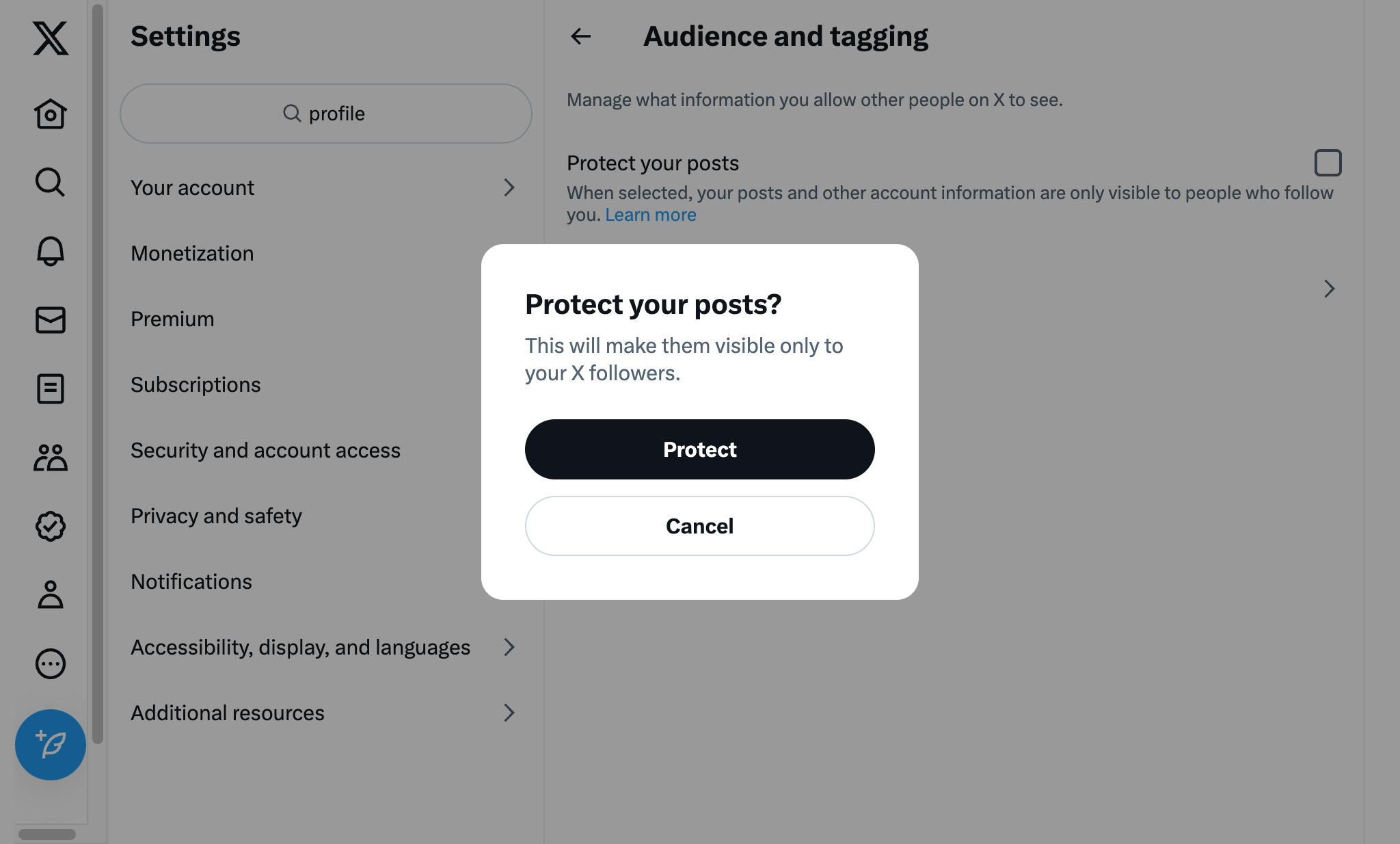
X / Twitter Protect your tweets as an alternative to deactivation
Coping after deleting your X / Twitter account
Disconnecting from X / Twitter is a solid move but might leave a sense of loss if you were particularly active. Here are some strategies to help you handle that.
- Explore Alternatives: Check out other platforms that align with your interests. You might find a more focused community at Threads or Instagram (both from Meta, owners of Facebook, so possibly out of the frying pan into a different fire), Mastodon (decentralised, lovely and some lovely people there, feels like Twitter back in 2009. Take a deep breath and an afternoon to google and get going). You might go somewhere else altogether like Tumblr to find your people. You probably use LinkedIn and perhaps like me wonder why even after all this time. Maybe it has a place as a social network but its quite focused on professional networking and recruiters.
- Offline Activities: Invest time in your hobbies. Mine include mobile device tinkering, vintage computing, or even just enjoying a good wine and good company. When my partner asked who I was chatting to online all the time and I said it was a bit like being in a pub the reply was quite wise "Why dont you go to a real pub and talk to some real people?"
- Engage Locally: Reconnect with local tech events or meet-up type gatheriings in your areas of interest or expertise.
- Focus on Goals: Revisit your goals. Use time away from social media to strategise and plan.
- Stay Busy: Keep your mind occupied with work, travel, or in my case endurance racing – things you enjoy.
- Reflect: Consider why you took the break. Use this time to reassess your relationship with social media. It all got a bit toxic on X / Twitter. There must be a better, less polarising way to contribute to societal discourse.
- Recharge: Theres nothing wrong with taking a break. The Internet and the technology industry goes in cycles, endlessly doomed to repeat itself. Catch the next one
- Set Limits: If you return, or move somewhere new, you have an opportunity to set new usage boundaries to maintain a healthy online-offline balance.
Remember, it's about finding what works for you. Disconnecting is a chance to rediscover other parts of your life.
Staying visible after deleting your X / Twitter account
You may have some detective work to do to find all the places where you refer to your X / Twitter handle and redirecting it to other places. Especially important is any references on your website, other social sites, or professional networks like LinkedIn. check Google Search Results, Social Media Mentions via search, and your Personal Website or Blog and your corporate website if you have one. Also look for all those helper sites you use like Meetup or GitHub for example, where your social media handle will be embedded and forgotten.
Conclusion and reflections
It might be appear quite sad that X has killed Twitter, but its a cycle. Nobody uses CompuServe anymore, it was my first forum and email address. That doesn't mean I'm a different person now. You are not defined by the technology platform you are currently using but by the impact you have among those important to you in real life or online. Look ahead for the next new thing to get involved in, Except Crypto, Dont do that!