This is easier now. Load the App Store on a Mac with Apple silicon, find your app, and install it. Done.
Contents
Apple Configurator 2
You should really use the App Store but if you can't there is a very easy alternative and legitimate way that uses standard Apple tools that come from Apple not some crummy third party hack.
Download "Apple Configurator 2" from the App Store.
Apple Configurator 2 on the App Store
Apple Configurator 2 is an app published by Apple Distribution International themselves in order to make it easy to deploy iPad, iPhone, iPod touch, and Apple TV devices in your school or business.
You can use Apple Configurator 2 to quickly configure large numbers of devices connected to your Mac via USB with the settings, apps, and data you specify for your students, employees, or customers.
You can also use it to connect to the App Store and download properly certified, reviewed and published apps assigned to your Apple ID.
Steps to install your iOS app.
- Open Apple Configurator 2
- Connect an iOS device, with the same Apple ID you use on your Apple M1 based Mac to a Mac with Apple Configurator
- Launch Apple Configurator on your Mac
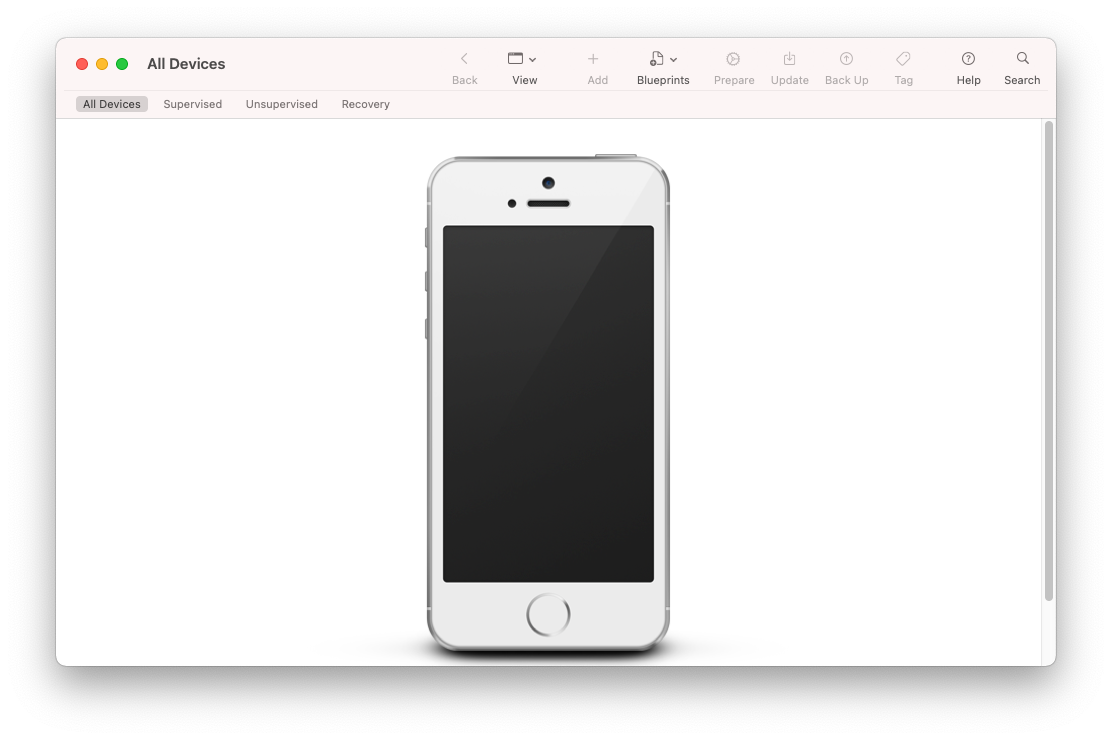
- Sign In to Apple Configurator “Account->Sign In…”
- Right click on the iOS device in Apple Configurator and select an action “Add->Apps…”
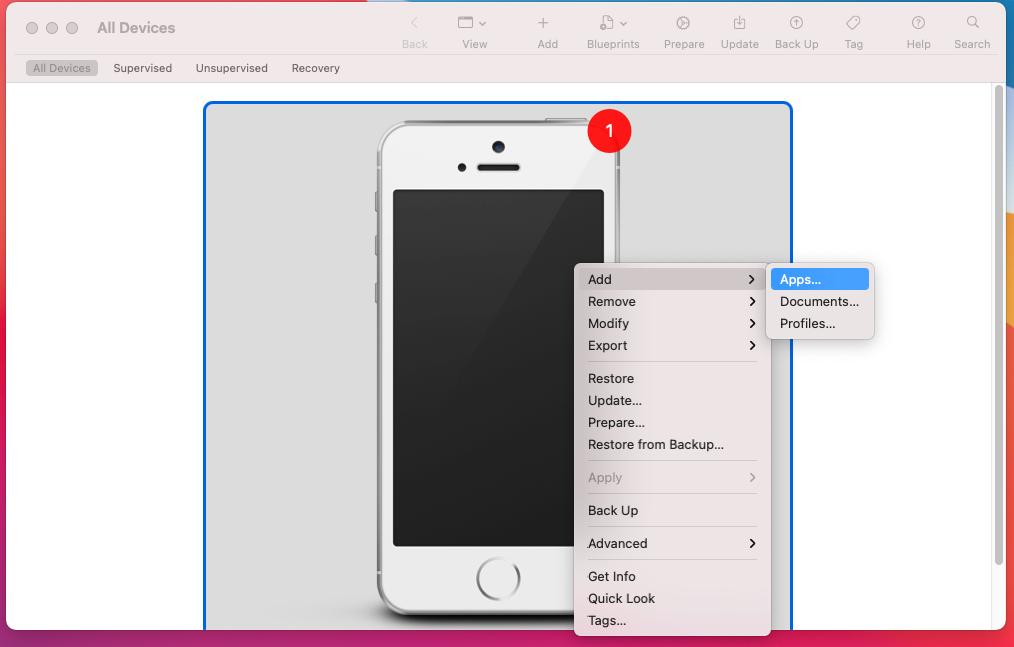
- Select an app you had installed and click “Add”. You may have to do this twice. the first time it downloads and installs on your phone the second time it pauses to ask if it should be replaced. Do not click anything.
- Open Finder and Choose “Go -> Go to Folder” and go to "
~/Library/Group Containers/K36BKF7T3D.group.com.apple.configurator/” - Navigate to ../Library/Caches/Assets/TemporaryItems/MobileApps
- In a folder below is the .ipa which is the iOS application, signed by Apple from App Store

- Copy the .ipa to your Desktop or other folder on your Apple Silicon based Mac.
- Double click it to install
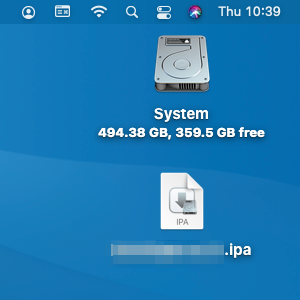
That's it. No gatekeeper 'Can't open this blah blah' because its a signed app from App Store that is legitimately downloaded for your Apple ID. Of course some things won't work. You should really wait until your app is supported by the developer concerned.

