Joomla® — The Flexible Platform Empowering Website Creators
Joomla! is an award-winning content management system (CMS), which enables you to build web sites and powerful online applications.
Multizone have been building websites and content management solutions with Joomla since its inception in 2005 and love it. it may not have the market share of some of the competition, but it is award-winning, free and open-source.
Joomla! has a global community of developers and volunteers, who make sure the platform is user friendly, extendable, multilingual, accessible, responsive, search engine optimized and more.
How to get started with Joomla!
Joomla! is free, open, and available to anyone under the GPL. If you are unfamiliar with this license, you might want to read the GNU General Public License FAQ. Read Getting Started with Joomla! to find out the basics.
If you're ready to install Joomla! by yourself ou can download the latest version of Joomla! and you'll be up and running in no time.
Joomla tech notes and demos

Why Joomla Email Delivery Still Matters in 2026
Email is not just a communication tool; for Joomla websites, it is the lifeline of transactional functionality. Whether it’s user registration confirmations, password resets, or payment receipts, these messages are critical. A single misconfigured server can halt workflows, frustrate users, and damage trust.
But email setup inside of Joomla is difficult, and needs careful configuration. Email systems have grown into complex systems with multiple complex security configuration elements which all need to work correctly to enable proper email delivery. Spammers have made it impossible to allow simple connections to an email server to send messages with no real concerns.
Lets take a dive in to what needs to be set up to enable email to work smoothly.
TL:DR – Fortunately, if you use Google Workspace, theres a relatively easy solution to allowing Joomlas Server emails to be able to be sent - App Passwords!
- Details
Read more: Joomla Server emails via Google Workspace in 2026
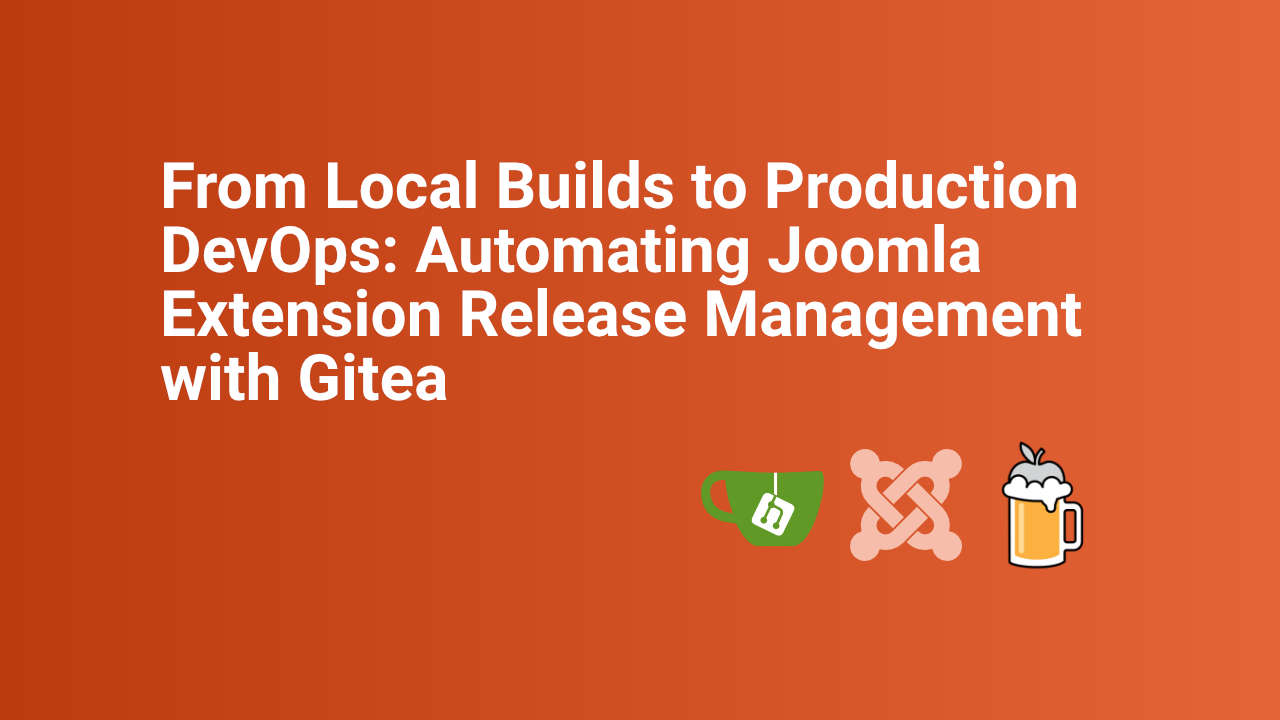
Software development has evolved significantly over the past decade, with DevOps practices becoming essential for delivering reliable, tested code to production environments. Recently, we completed a comprehensive migration of our Joomla extension build process from manual local builds to a fully automated Git-based release pipeline, fundamentally transforming how we deliver software to our users.
TL:DR – The significant step-change from a manual, error-prone process into a robust, automated pipeline that will serve as the foundation for all future development takes some time, but the reward is in the professional process and more reliable releases that will be the result.
- Details
Read more: From Local Builds to Production DevOps: Automating Joomla Extension Release Management

If you're a Joomla extension developer, the intricate world of debugging can feel like stepping into a labyrinth without a map. Xdebug can help here by becoming a helpful guide. Given the complexities of the PHP code in Joomla, a sophisticated debugging tool is indispensable but challenging. In this article, we'll dissect the setup of Xdebug on a local macOS environment tailored for Joomla development using Homebrew, ensuring you get the best out of your development environment.
TL:DR – Set up Xdebug on macOS via Homebrew to streamline your Joomla development. Ensure you have Homebrew and PHP ready, install Xdebug, configure the necessary .ini files, and fully integrate Xdebug with your IDE of choice. Ready yourself for a far more lucid debugging experience that won’t involve the usual hair-pulling. Brace yourself; it’s worth the pain in the long run.
- Details
Read more: Mastering Xdebug PHP debugging for Joomla on macOS Homebrew

Running Joomla on Amazon Lightsail presents an efficient and cost-effective solution for web developers and organisations looking to leverage a simplified cloud infrastructure.. This article outlines the deployment of Joomla using AWS infrastructure, specifically within Amazon EC2. It discusses typical deployment scenarios, the necessary prerequisites, architecture illustrations, planning recommendations, security protocols, cost analysis, and operational procedures. To successfully implement Joomla in AWS, understanding its architecture and how it interacts with AWS services is essential.
TL:DR – The primary focus of this article is on the essential steps necessary to successfully host Joomla on Amazon Lightsail, addressing the significance of security, specific methodologies for installation, and ongoing management and optimisation and best practices. To conclude, we advocate informed decision-making on web hosting by considering current needs and future growth potential while utilising Lightsail's extensive capabilities.
- Details

Setting up an Apache server with Homebrew on macOS Sequoia 15 can enhance your local development and testing capabilities significantly. This guide serves to walk you through the necessary steps to install Apache, make the required configuration adjustments, and enable your environment for local testing of websites. Importantly this method does not interfere with the system version of Apache which is made complex by Apple. If you have not yet installed Homebrew, you may first want to do so as it simplifies package management on macOS.
TL:DR – The installation of Apache on macOS Sequoia 15 with Homebrew is straightforward and involves editing configuration files, setting permissions, and ultimately testing your server. This setup is designed for local development, allowing you to test your websites, and in my case Joomla content management system extensions, before deployment. Follow each step diligently, and you’ll have your server operational in no time. I wouldn't recommend macOS for production web site hosting anymore though. Best to use a hosting provider for that.
- Details
- Custom themes for the Cassiopeia template in Joomla
- From Start to Finish: How to Submit to Joomla Extension Directory Effectively
- Buttondown blogging newsletter compared with Joomla
- Automating publication of a Joomla Plugin
- Better SEO in Joomla by eliminating duplicate canonicals
- Using Joomla Web Asset Manager - joomla.asset.json
- Creating a Joomla plugin and component with AI help
- Automated meta descriptions in Joomla
- The new all-in-one Articles module for Joomla 5.2
- Setting up Google Analytics on WordPress
- Creating a module for Joomla
- How to integrate stripe php into joomla
