Trending Articles, Demos and tech notes

Running Homebrew Apache with Let's Encrypt SSL on macOS Tahoe
This HOWTO documents the steps to run Apache (httpd) installed via Homebrew on macOS, serving content over HTTPS with Let’s Encrypt SSL certificates. The configuration avoids permission problems and port conflicts by using a neutral certificate directory and high-numbered ports.
Prerequisites
- macOS with Homebrew installed.
- Apache (
httpd) installed with Homebrew:
brew install httpd- A valid Let’s Encrypt certificate for your host (obtained via
certbot).
TL:DR – This is unnecessarily complex to debug really mostly due to Apple's decisions over the years about security and local web servers combined with the need to verify your connection to the computer over the Internet but once you crack it, you'll have a nice local web development environment on macOS that 'just works'.
- Details
- Written by: Angus Fox
- Category: Articles
Read more: Running Homebrew Apache with Let's Encrypt SSL on macOS Tahoe
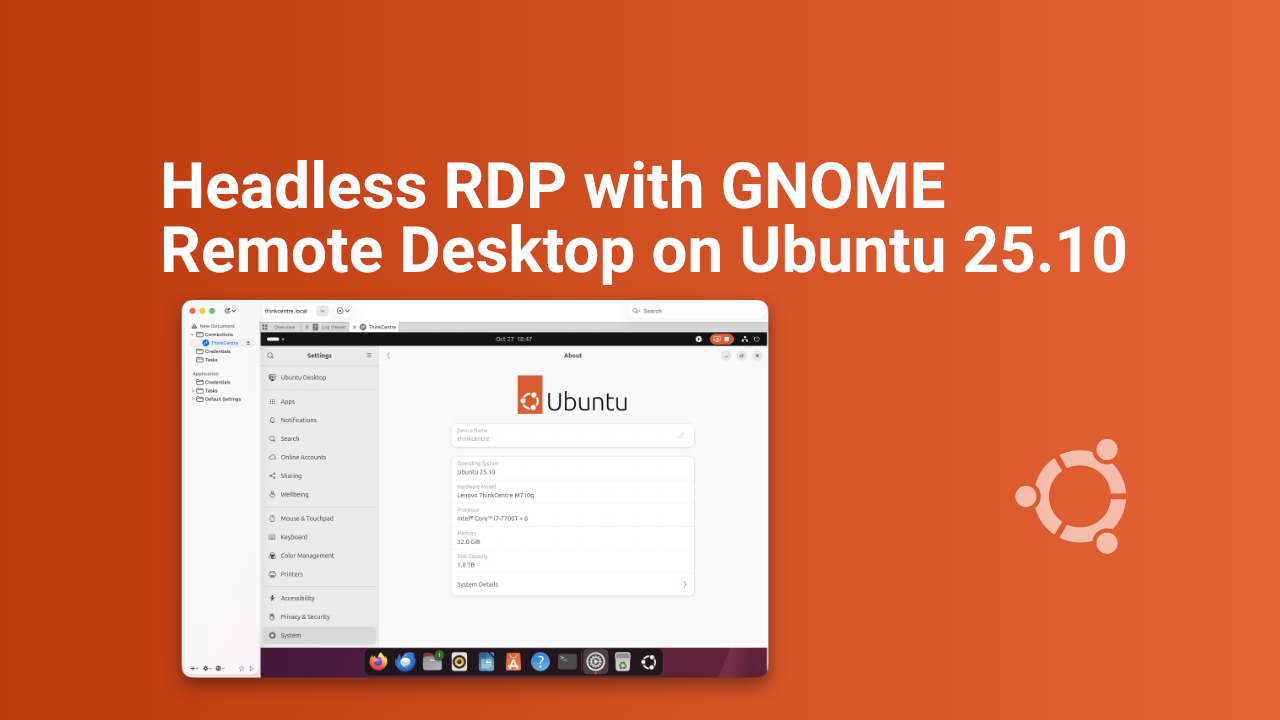
Working headless RDP with GNOME Remote Desktop on Ubuntu 25.10
Setting up GNOME Remote Desktop for headless multi-user RDP access on Ubuntu 25.10 (Questing Quokka) is tricky. This guide shows a working approach if the out of the box clean install doesn't work using only the software included with Ubuntu Desktop and uses openssl to generate TLS certificates. It explains common errors you may see and how to resolve them.
TL:DR – I never really got this working on Ubuntu 25.04 So I spent a few hours trying to get to the bottom of it and finally it works!
- Details
- Written by: Angus Fox
- Category: Articles
Read more: Working headless RDP with GNOME Remote Desktop on Ubuntu 25.10
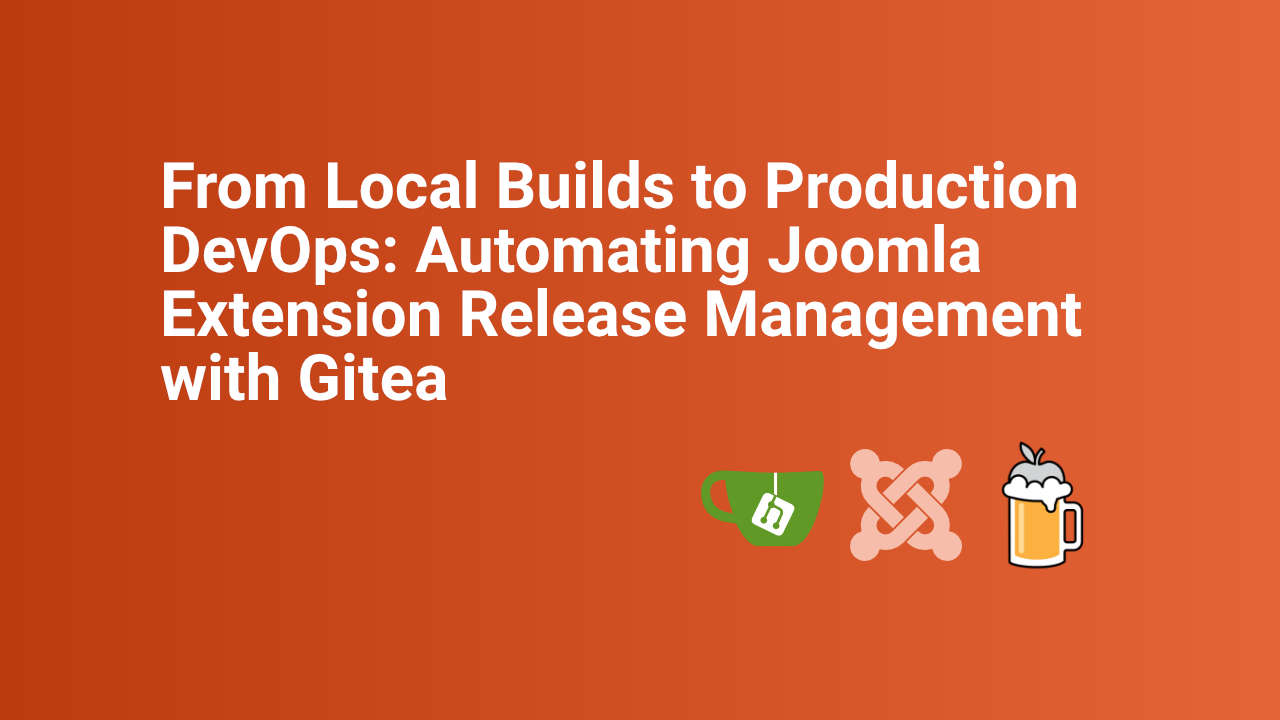
From Local Builds to Production DevOps: Automating Joomla Extension Release Management
Software development has evolved significantly over the past decade, with DevOps practices becoming essential for delivering reliable, tested code to production environments. Recently, we completed a comprehensive migration of our Joomla extension build process from manual local builds to a fully automated Git-based release pipeline, fundamentally transforming how we deliver software to our users.
TL:DR – The significant step-change from a manual, error-prone process into a robust, automated pipeline that will serve as the foundation for all future development takes some time, but the reward is in the professional process and more reliable releases that will be the result.
- Details
- Written by: Angus Fox
- Category: Joomla
Read more: From Local Builds to Production DevOps: Automating Joomla Extension Release Management

Running Gitea with Let’s Encrypt on macOS via Homebrew
Gitea is a lightweight, self-hosted Git service that’s perfect for personal projects or small teams. Setting it up with HTTPS using a Let’s Encrypt certificate on a local macOS machine can be tricky, especially with Homebrew installations. This guide walks you through a working setup, including running Gitea in the background and handling ACME challenges.
TL:DR – By using a custom LaunchAgent, you can run Gitea in the background with automatic Let’s Encrypt HTTPS, reliable background execution independent of Homebrew’s plist management, optional exposure on standard port 443 via pf redirects and automatic renewal of certificates with minimal fuss. This setup provides a secure, self-hosted Git service suitable for local networks or small teams.
- Details
- Written by: Angus Fox
- Category: Articles
Read more: Running Gitea with Let’s Encrypt on macOS via Homebrew

Tips for Recovery Success Using GNU ddrescue on Ubuntu Linux
Data loss can be a distressing experience, whether it's due to a hardware failure or accidental deletion. Enter GNU ddrescue, a powerful data recovery tool specially designed for these unfortunate situations. This article serves as an exhaustive guide on using GNU ddrescue on Ubuntu Linux, offering insights into its installation, safe usage practices, and real-world applications that may assist in recovering your precious data. GNU ddrescue is a proven data recovery tool which you can trust. However, it is also quite a complicated command line tool. If only there was a way to make it more straightforward to use. Enter DDRescue-GUI! Sady this is now a paid download tool. It is still worth it though.
TL:DR—GNU ddrescue provides the easiest way to copy as exact an image as possible of a failing drive and should help avoid catastrophic errors. DDRescue-GUI makes that process much easier, but before embarking on this process you should check your drive with GParted, and use the smartctl command from smartmontools to ascertain if the drive is really failing as it will be easier to recover your data by mounting the drive if it is a healthy drive.
- Details
- Written by: Angus Fox
- Category: Articles
Read more: Tips for Recovery Success Using GNU ddrescue on Ubuntu Linux

Use an Apple Magic Mouse on Windows 11 PC
You do not have to switch to macOS just to enjoy the quality feel, precision and capabilities of the Apple magic mouse, especially the current rechargeable version. I have a dedicated Windows 11 computer for client work and, I like my accessories to all be the same so I set about making the Apple Magic mouse work. In this guide, I will walk you through the process of setting up and using the Magic Mouse fully on your Windows 11 PC. So, buy yourself an Apple Magic mouse 2 in Black or white cheaper than Apple, brand new from Amazon UK, and let's dive in!
TL:DR – I wasn't a fan until I got one for my Mac, but I've slowly been won over by the feel and the cordless convenience and now I have that for Windows too.
- Details
- Written by: Angus Fox
- Category: Articles

Warning: AI guardrails are not in place.
Google are clearly ambitious and bold on AI. In their Responsible AI 2024 report Google makes a striking admission, that "Artificial General Intelligence (AGI) is coming into sharper focus". This isn’t just a vague nod to progress in AI research; it signals a fundamental shift in how we should think about the future of artificial intelligence. AGI is an important acronym to learn. The most famous fictional AGI is Skynet, the self-aware AI which is the main antagonist of the Terminator film and TV franchise. So if Google is getting closer to AGI we better be sure that there are guardrails in place. We know how those particular movies end!
TL:DR – While dystopian narratives tend to exaggerate the risks, I do feel like we are looking at a worrying future. The harsh reality seems to me to be that guardrails are not in place, and if we have learned anything at all from the last two decades exponential use of mobile devices and social media and the way it has transformed our society, we have learned that disruptive technologies almost always outpace our ability to govern them effectively.
- Details
- Written by: Angus Fox
- Category: Articles

Improving product management productivity with AI
In product management, where the simplistic notion of developing "great software" has devolved into a relentless race for market share, the idea of using Artificial Intelligence as a tool to enhance productivity might cause a raised British eyebrow given the hype in the market. Yet, the increasingly complex demands of stakeholders and the relentless urgency of customer expectations make it imperative for product managers to embrace AI if they wish to not only survive but thrive.
TL:DR – Artificial Intelligence (AI) can provide product managers with tools to improve productivity through better decision-making, efficient prioritisation, and enhanced collaboration. By leveraging AI-driven frameworks and tools, product managers can streamline workflows, reduce the cost of the product creation and ideation process, ensure product alignment with customer needs, and ultimately deliver value more efficiently. Ignoring AI in the product creation process is, frankly, a dereliction of duty. The choice then is straightforward: embrace AI-driven solutions for product creation and management or risk becoming an anachronism in your own field.
- Details
- Written by: Angus Fox
- Category: Articles
Read more: Improving product management productivity with AI

Beyond the glimmer of Liquid Glass is a sparkle concealing a revolution
With the unveiling of Liquid Glass at WWDC 2025, Apple has undoubtedly dominated the conversation surrounding its forthcoming operating systems. But before you dive headfirst into the reality distortion field created by the fluidity of translucent widgets, it’s essential to scrutinise the broader landscape of innovation across Apple's platforms. Liquid Glass isn’t the sole revolution taking place; rather, it is a most visible tip of the iceberg of a multitude of innovations meant to redefine user experience. Lets explores not just the impact of Liquid Glass, but how its introduction is a signpost for other exciting developments across Apple’s ecosystem for the next decade and what all of this means for users, developers, and competitors alike.
TL:DR – Liquid Glass is a significant update in Apple's design ethos, but alongside it, the company is propelling forward with advancements in AI, infrastructure, and developer tools that will have a profound impact on software development, design frameworks, and user experiences. More innovations are on the horizon and many, like Liquid Glass will be shared across different Apple's different platforms, reshaping how we interact with their technology. For those not in software development, it may be wise to keep your device on the current release until the upgrade is released out of beta. Buckle up, it’s about to get interesting.
- Details
- Written by: Angus Fox
- Category: Articles
Read more: Beyond the glimmer of Liquid Glass is a sparkle concealing a revolution

New Cassette recorders in 2025
Do you need a new cassette recorder, in 2025?
Can I finally digitise my old analog Compact Cassette tapes to Digital audio?
Last year during the holidays, while unpacking boxes, I found my collection of cassette tapes from the 20th century! I never threw them away it seems, even though I haven't had a cassette player connected to my home audio system for decades. Handling and looking through my tapes evoked many memories of recording and playing them, whether they were concert bootlegs, band practices, or taped off the radio. I remembered too the important process of writing out the track listing and decorating the cassette tape labels and covers.
Vintage cassette players and recorders, are expensive and full of compromises on eBay but seem to have a devoted following among collectors, vinyl enthusiasts, and music lovers who perhaps are nostalgic for the warm sound of analog audio and the hiss of tape. Professional and semi professional restoration shops sell them too, often with warranties. I looked up my old long lost Sony Walkman DC2 and the prices are in the stratosphere for this, the king of the Walkman players and much loved by me. So much so that it made me wonder if anyone makes new cassette players and recorders these days. Even Phillips the inventor of the format has no Cassette players or decks in it's current line up. This to me seems both sad and wrong.
But, there are a couple of decent pro audio and HiFi decks around and this is a little bit of a rabbit hole!
TL:DR — Compact cassettes are making a comeback due to their nostalgic appeal, unique sound quality, and resurgence of interest in physical media. If you have the means theres still one Pro Audio and one HiFi consumer cassette deck available in new condition with USB out. Both have the exact same mechanism with a few styling differences, chiefly rack mount capability and one additional playback function on the Pro Audio version. Both are expensive so shop around. If you're looking for a second hand professional level Cassette Deck in 2024 read my other article Tascam 302 Cassette recorder.
- Details
- Written by: Angus Fox
- Category: Articles

Refactoring a Node.js app with Gemini CLI
A Journey with Gemini AI towards Modularity and Quality
For seasoned software development professionals , the hype surrounding artificial intelligence often overshadows its practical implications. This article charts a meticulous journey towards refactoring a Node.js application, focusing on how iterative prompt engineering and a modular approach transformed a generic tool into a highly refined, maintainable with 100% test coverage. We'll dissect the truth of integrating AI tools, using our own development process as a case study.
TL:DR – Refactoring a Node.js app to ensure code quality and maintainability can take a great deal of time and effort, but with the help of AI you can achieve impressive results in hours rather than days through an iterative process of prompt engineering. Crucially, this journey transformed a basic app nto a sophisticated one, We'll explore how specific prompt adjustments, HTML sanitization, and a robust testing framework (Jest) were implemented, offering practical insights into building reliable applications with the help of AI.
- Details
- Written by: Angus Fox
- Category: Articles
