Multizone | All our technotes
If we've published it, you can find it here.

A Journey with Gemini AI towards Modularity and Quality
For seasoned software development professionals , the hype surrounding artificial intelligence often overshadows its practical implications. This article charts a meticulous journey towards refactoring a Node.js application, focusing on how iterative prompt engineering and a modular approach transformed a generic tool into a highly refined, maintainable with 100% test coverage. We'll dissect the truth of integrating AI tools, using our own development process as a case study.
TL:DR – Refactoring a Node.js app to ensure code quality and maintainability can take a great deal of time and effort, but with the help of AI you can achieve impressive results in hours rather than days through an iterative process of prompt engineering. Crucially, this journey transformed a basic app nto a sophisticated one, We'll explore how specific prompt adjustments, HTML sanitization, and a robust testing framework (Jest) were implemented, offering practical insights into building reliable applications with the help of AI.
- Details

In software development, effective collaboration is essential for producing high-quality code in a timely manner. Pair programming, a practice wherein two developers work together at a single workstation, has proven to enhance both the quality of code and the learning experience. With the advent of advanced generative AI tools, notably the Gemini CLI, developers now have at their disposal a new method of collaboration that raises questions about the nature of pair programming. Is using Gemini CLI to assist in writing software the same as engaging in traditional pair programming? This article seeks to explore this query and examine the implications of generative AI in the programming space, particularly regarding collaboration dynamics and output quality.
TL:DR – The prospect of using AI, like Gemini CLI, in software development introduces new methods of collaboration but does not fully substitute for the human elements inherent in pair programming. While generative AI can enhance productivity and output quality when used effectively, the essence of pair programming involves the interpersonal dynamics of two developers working together, and the whole being greater than just the sum of the parts which is something AI, at its current level of sophistication, cannot replicate. Balancing AI assistance with human collaboration is crucial for optimal software development outcomes. That doesnt mean Gemini CLI isnt incredibly helpful, just that you need to use it for what it is!
- Details
Read more: Is it pair programming when you use Gemini CLI to help you write software?

Google's Android 16 update partially released in June 2025 introduces notable enhancements centring around its Material 3 Expressive design language although this is largely absent from the initial release. The update aims not only to improve aesthetic appeal but also to refine user interaction through visual and functional improvements. Key features include updated icons, animations, and redesigned components, while some existing applications receive significant redesigns. Despite these advancements, it remains worthy of investigation to identify the announced features that are yet to debut, as well as the broader implications for device manufacturers and users.
TL:DR – The Android 16 update is a revitalisation of Google's mobile operating system experience, boasting significant design and usability enhancements. Though the rollout is impressive, some announced features sought by users remain absent But the advanced protection settings and hearing aid support in Android 16 are literally life changing for me. Call screening would be too but I hardly ever answer my phone. Early availability on Google's own Pixel devices is welcome but the complete realisation of Android 16's potential may take time.
- Details
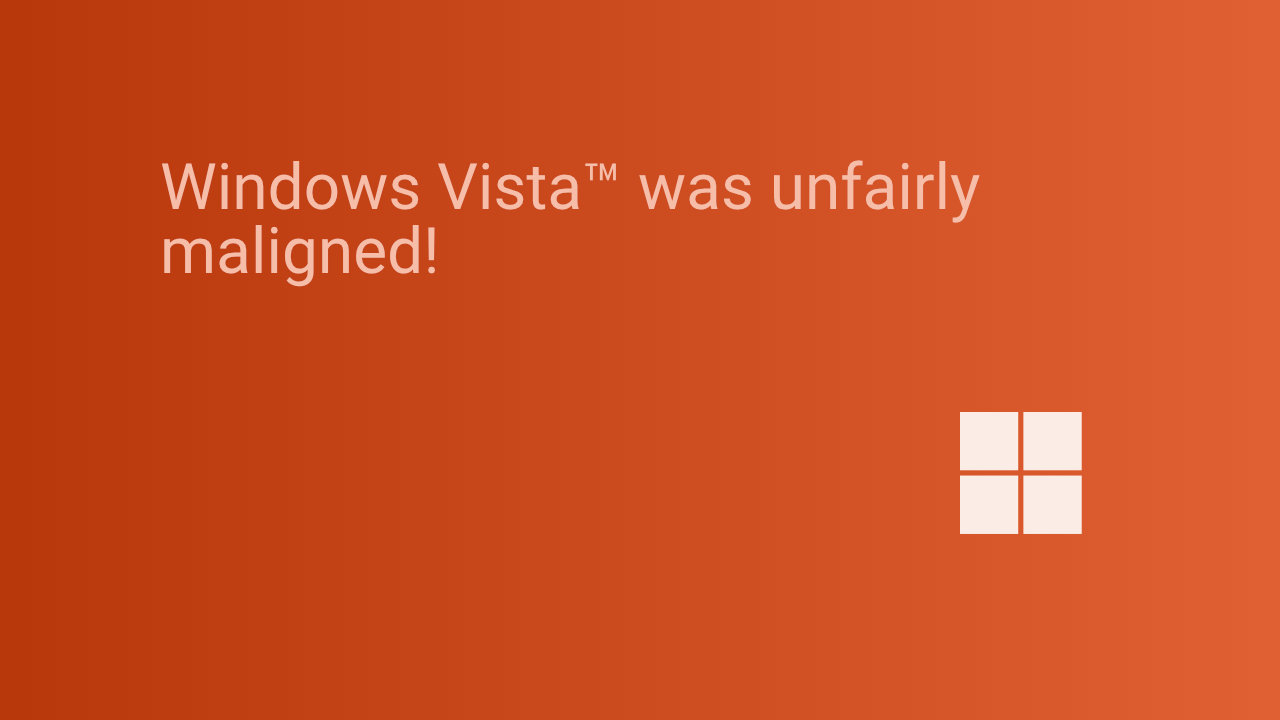
The perception of Windows Vista™ has often been marred by its association with underwhelming hardware during its release timeframe. This article investigates how a surplus of inadequate personal computers impacted the adoption and reputation of Vista, alongside evaluating the technical advancements it introduced. While Vista was designed to push the boundaries of operating system capabilities, its performance was frequently hindered by the subpar machines it was run on. By examining the interplay between hardware limitations and software innovations, it becomes evident that Windows Vista was subjected to unfair criticism that overshadowed its many contributions to the Windows platform.
TL:DR – The number of inadequate PC configurations already being built during the release of Windows Vista contributed significantly to the operating system's negative reputation, despite the valuable innovations it introduced. Factors including high system requirements, driver incompatibility, and an unprepared hardware market shaped the user experience unfavourably. This article examines these undercurrents that led to Vista’s criticism.
- Details

The introduction of macOS Tahoe 26 by Apple in June 2025 showcased an array of revolutionary changes. Touted as the heart and soul of the Mac, software engineering senior vice-president Craig Federighi’s vision of a seamless fusion between the iPhone and Mac is perhaps finally realised with the advent of the Phone app on Mac.
TL:DR – The Phone app is in its first releasable version but make no mistake this is the start of a convergence at the heart of macOS.
- Details
Read more: What does the new phone app in macOS 26 Tahoe mean for macOS?

Optimise Mac Cleanup: Use OmniDiskSweeper and AppCleaner to Remove Apps and Hidden Caches
As people using macOS, on our Apple Computers with expensive SSD's we all face the continual frustration of managing limited local storage space, particularly when utilising devices equipped with smaller SSDs. Over time, unused applications and their corresponding cache files can consume considerable storage capacity. This guide focuses on safely removing irrelevant macOS applications along with their hidden caches using two powerful free tools: OmniDiskSweeper and AppCleaner. It provides a detailed overview of the process to effectively free up valuable space on your Mac. Implement these methods to achieve a better optimised system and lessen future storage challenges.
TL:DR – Tools such as OmniDiskSweeper and AppCleaner can simplify the process of identifying and removing unwanted applications and their caches, ultimately freeing up significant amounts of disk space on your Mac.
- Details
Read more: Optimise Mac Cleanup: Use OmniDiskSweeper and AppCleaner to remove Apps and hidden caches

Every summer, Apple rolls out its back-to-school campaign, dangling discounts, free AirPods, and the usual lifestyle imagery of stylish students typing away on campus lawns. But this year, something different stood out — a PowerPoint presentation. Specifically, “The Parent Presentation.”
This isn’t a glossy ad or a TikTok campaign. It’s a deck designed for students to use on their parents. The idea? If you want a Mac for university, here’s your ready-made pitch to convince the people footing the bill.
But beyond the cleverness of the concept, one small but telling detail caught our attention: Apple didn’t just offer it in Keynote or PowerPoint. They also released a fully editable version in Google Slides — hosted on Google Drive.
TL:DR – Let that sink in. Apple. Promoting a pitch deck. On Google's platform. Its smart and subtle.
- Details
- Ubuntu 25.04 Plucky Puffin Arm in a VM on your Apple Mac
- macOS 26.0 Tahoe in a VM on your Apple Mac
- Upgrading to Ubuntu 25.04 and Troubleshooting Gnome Remote Desktop
- 2021 Apple MacBook Pro M1 - the Best Choice Refurbished Mac
- Deeply Comparing the MacBook Pro M1 M2 M3 and M4 Max
- How set up Port Forwarding or a DMZ with a Virgin Media Hub 5
- How to create and add SSH Keys to AWS EC2 Authorized Keys
- Grab some useful apps with Amazon Coins before they expire!
- Microsoft RDS via AWS License Manager in EC2 with Managed AD
- Why You Should Switch from MS Authenticator to Authy Today
- FileCloud in AWS
- Final Days of the Amazon Appstore for Android
