Multizone | All our technotes
If we've published it, you can find it here.

One keyboard and mouse between two Macs is magic. With Universal Control, you can seamlessly use a single keyboard, mouse, or trackpad to control multiple Mac devices, enhancing your productivity and workflow.
TL:DR – The article discusses how to use Universal Control to connect two Mac devices with a single keyboard and mouse for improved productivity.
- Details

Save time using your Mac by cutting frustration and boosting your workflow instantly with these tips.
TL:DR – This article explores essential Mac hacks and hidden features to boost productivity and streamline workflow for Mac users. Implement them to save time and maximise your Mac experience.
- Details
Read more: Mac Hacks: Hidden Features You’re Not Using (But Should Be)
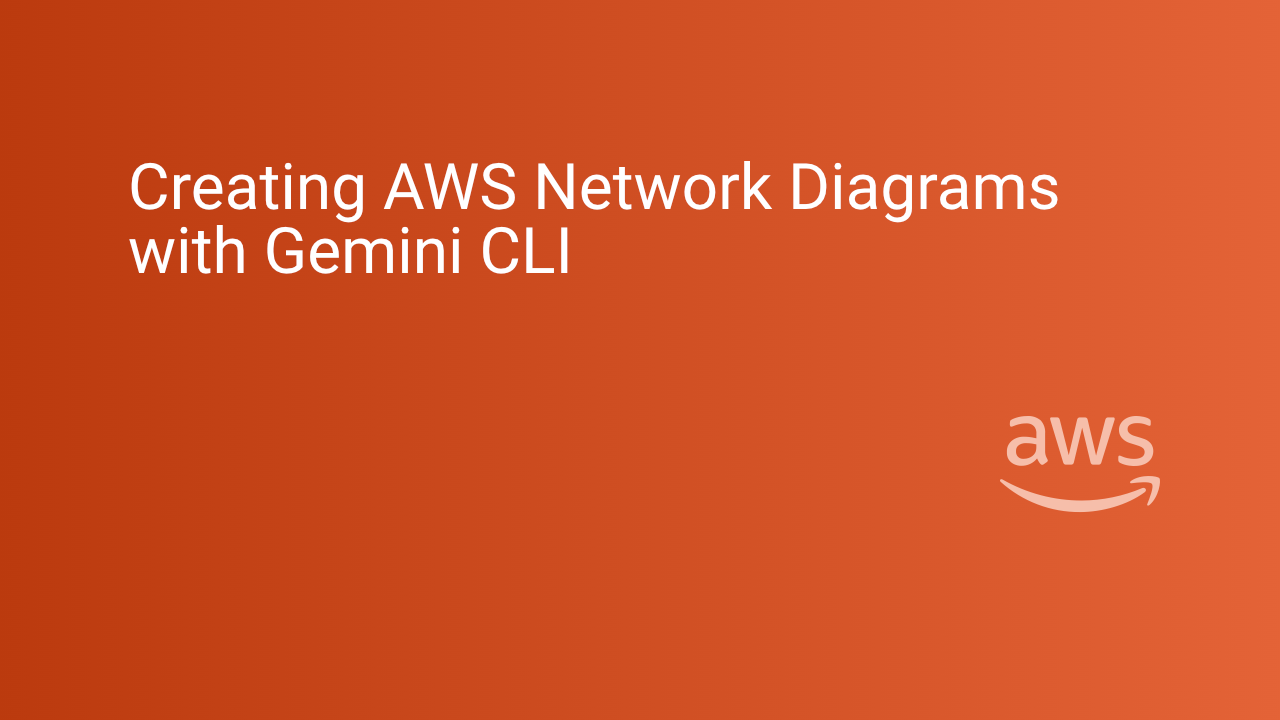
The AWS Diagram-as-code tool provides a practical way to manage AWS diagrams. With each update, it has become easier to model complex architectures such as Virtual Private Clouds (VPCs), PrivateLink connections, and service integrations. A recent workflow for a client demonstrates how to use Gemini CLI to represent a VPC connected to AWS Licence Manager via AWS PrivateLink.
TL:DR – The AWS Diagram-as-code tool is rather picky about the structure it uses for its YAML configuration file. Using Gemini CLI allows you to experiment with diagrams and iterate using english language prompts until you get what you need. A serious timesaver.
- Details

My mum is 86 years old. She has an old 2014 MacBook Air and an iPad Mini 6th Generation. She doesn't use the MacBook so much anymore but she loves her iPad. It is her third now. She uses them pretty hard! Almost 24/7. Her faithful iPad mini (6th generation) (Wi-Fi + Cellular) started to behave badly last week when it failed to take charge anymore. I took it home and verified there was a problem with it. Fortunately I was able to back it up. I thought about binning it and buying another one, but decided to take it to the Apple Store to see what could be done.
TL:DR – Apple replaced it with a new same model iPad for the charge for a battery repair. Only Apple behave this way, at retail outlets worldwide. They stand by their products and help customers if at all possible.
- Details

With the unveiling of Liquid Glass at WWDC 2025, Apple has undoubtedly dominated the conversation surrounding its forthcoming operating systems. But before you dive headfirst into the reality distortion field created by the fluidity of translucent widgets, it’s essential to scrutinise the broader landscape of innovation across Apple's platforms. Liquid Glass isn’t the sole revolution taking place; rather, it is a most visible tip of the iceberg of a multitude of innovations meant to redefine user experience. Lets explores not just the impact of Liquid Glass, but how its introduction is a signpost for other exciting developments across Apple’s ecosystem for the next decade and what all of this means for users, developers, and competitors alike.
TL:DR – Liquid Glass is a significant update in Apple's design ethos, but alongside it, the company is propelling forward with advancements in AI, infrastructure, and developer tools that will have a profound impact on software development, design frameworks, and user experiences. More innovations are on the horizon and many, like Liquid Glass will be shared across different Apple's different platforms, reshaping how we interact with their technology. For those not in software development, it may be wise to keep your device on the current release until the upgrade is released out of beta. Buckle up, it’s about to get interesting.
- Details
Read more: Beyond the glimmer of Liquid Glass is a sparkle concealing a revolution

In product management, where the simplistic notion of developing "great software" has devolved into a relentless race for market share, the idea of using Artificial Intelligence as a tool to enhance productivity might cause a raised British eyebrow given the hype in the market. Yet, the increasingly complex demands of stakeholders and the relentless urgency of customer expectations make it imperative for product managers to embrace AI if they wish to not only survive but thrive.
TL:DR – Artificial Intelligence (AI) can provide product managers with tools to improve productivity through better decision-making, efficient prioritisation, and enhanced collaboration. By leveraging AI-driven frameworks and tools, product managers can streamline workflows, reduce the cost of the product creation and ideation process, ensure product alignment with customer needs, and ultimately deliver value more efficiently. Ignoring AI in the product creation process is, frankly, a dereliction of duty. The choice then is straightforward: embrace AI-driven solutions for product creation and management or risk becoming an anachronism in your own field.
- Details
Read more: Improving product management productivity with AI

Ah, Microsoft Lists. The latest noble attempt to create a flexible, user-friendly tool for collating information and managing tasks. Yet, despite the promise of digital efficiency, these Lists often morph into a tangled web of SharePointy confusion and frustration. As organisations adopt Microsoft 365 and increasingly turn to this tool, I feel like its legitimate to ask the question: Does the brittle nature of Microsoft Lists inadvertently stifle adoption? The answer, regrettably reveals more about Microsoft’s approach to software than its ardent advocates would like to admit.
TL:DR – Microsoft Lists hold great potential for improving productivity, yet their fragility hampers user adoption. A plethora of issues, from simple conditional formatting problems to cumbersome PowerApps integration, contribute to a poor user experience. Adopting a systematic troubleshooting approach combined with user feedback mechanisms could rectify many of these failings. In the end, you would imagine that addressing these shortcomings wold be in Microsoft's best interests if they truly intend to foster long-term user engagement with Microsoft Lists.
- Details
Read more: Does the brittle nature of Microsoft Lists stifle adoption
- Refactoring a Node.js app with Gemini CLI
- Is it pair programming when you use Gemini CLI to help you write software?
- Android 16 what's new and whats missing
- Windows Vista was unfairly maligned
- What does the new phone app in macOS 26 Tahoe mean for macOS?
- Optimise Mac Cleanup: Use OmniDiskSweeper and AppCleaner to remove Apps and hidden caches
- Apple’s Student Strategy: The Parent Pitch
- Ubuntu 25.04 Plucky Puffin Arm in a VM on your Apple Mac
- macOS 26.0 Tahoe in a VM on your Apple Mac
- Upgrading to Ubuntu 25.04 and Troubleshooting Gnome Remote Desktop
- 2021 Apple MacBook Pro M1 - the Best Choice Refurbished Mac
- Deeply Comparing the MacBook Pro M1 M2 M3 and M4 Max
