Multizone | All our technotes
If we've published it, you can find it here.
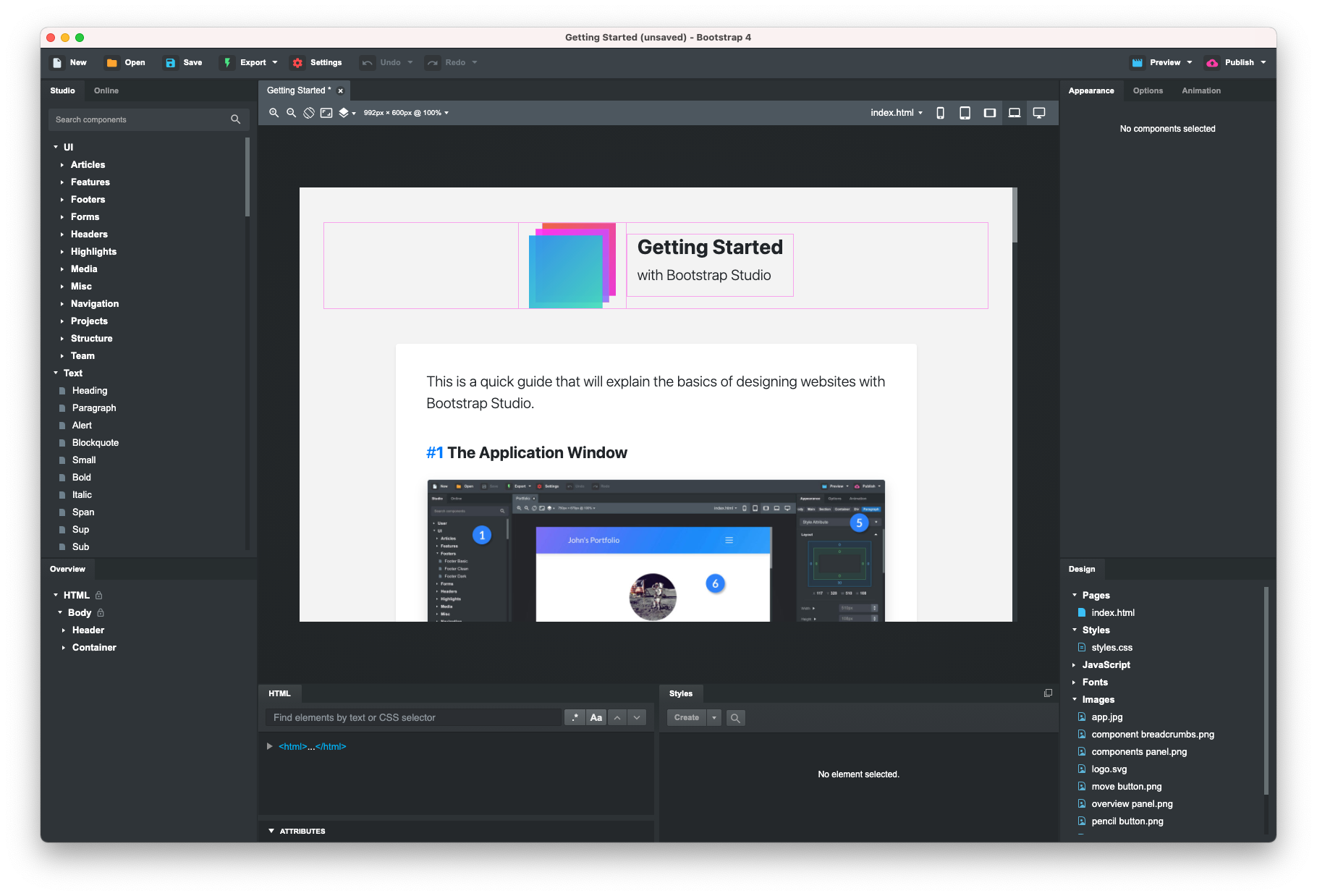
Bootstrap Studio
Bootstrap Studio is a powerful desktop app for creating responsive websites using the Bootstrap framework.
It is a drag and drop editor reminiscent of Netscape Communicator but far more modern, written for Bootstrap and with excellent stability. You can use it to assemble responsive web pages. The app is built to make adoption of the hugely popular Bootstrap framework easier and exports clean HTML. It is not a product of the producers of the Bootstrap framework.

TL:DR It is very, very good!
- Details

Don't like the blank screen? XScreenSaver is for you!
Since forever, Ubuntu has had a blank screen screensaver. I know not why. But I dont like it. I like to know my system is there, especially if it is remote. I have always used XScreenSaver. It is cross platform and runs on all the platforms I use. macOS has an OS provided screen saver and lock screen although the selection of savers is moribund. What can be done?
XScreenSaver has been the defacto standard screen saver for Linux and Unix systems for decades. It came to macOS in 2006, to iOS in 2012, and to Android in 2014. It pleases me greatly, probably far too greatly, to have the same screen saver on all my systems. You can find downloads at XScreenSaver, in the App Store and on Google Play and of course it is included in many distributions of Linux.
- Ubuntu Linux — Install from the repository via your package manager
- Android— Install from Google Play
- macOS— Install from the developers website via a DMG
- iOS— Install from the App Store
TL:DR – Lets install them all, via the simplest methods. You can of course compile from source, and make some deeper customisations on Linux and Unix should you need to!
- Details

I don't like proprietary licences containing telemetary so I have always eschewed VSCode.
Turns out that the vscode source code is open source, but the product built and packaged for download by the vendor is licenced differently, and contains telemetry/tracking. You can, perfecly legitimately, clone and build the source, covered by the OSI approved MIT licence.
Open source licences are licences that comply with the Open Source Definition – in brief, they allow software to be freely used, modified, and shared. To be approved by the Open Source Initiative (also known as the OSI) a licence must go through the Open Source Initiative’s licence review process.
TL:DR – Compliling the open source is a distraction for most people. Someone must have thought about that already — and they have! VSCodium is a community-driven, freely-licenced binary distribution of VSCode
- Details
A partial list of the interesting computers I've owned or have been my main work computer
I don't know why I set about adding these really. I remember them all and have some favourites. The XT Model 286 I bought for home in 1987 when nobody much had computers at home. The Mac SE/30 which was rocket ship fast at the time. The Sun Ultra 10. Finally a SPARC machine that made sense as a desktop workstation after my odd Sun386i which wasn't much of a home computer but taught me a lot of Unix sysadmin. The NEXTcube with Lotus Improv. The pregenitor of macOS as we know it today. I still have a couple of these. The NEXTcube and the Ultra 10. Both fully loaded but not currently running anything useful. The Mac Studio is my main machine at the moment. I love it.

IBM PC XT
Released: 1983
CPU: Intel 8088 @ 4.77 MHz
RAM: 128 KB - 640 KB
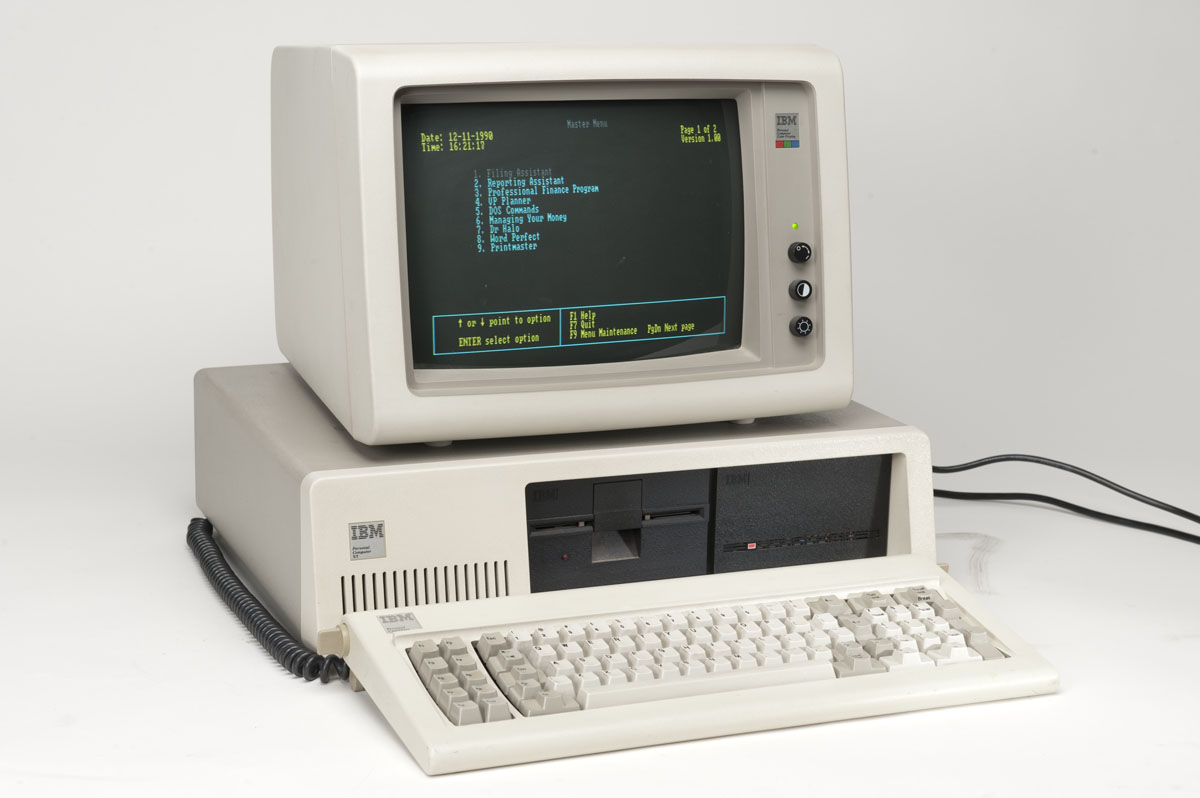
IBM PC XT Model 286
Released: 1986
CPU: Intel 80286 @ 6 MHz
RAM: 640 KB - 1 MB

Apple Mac SE
Released: 1987
CPU: Motorola 68000 @ 8 MHz
RAM: 1 MB - 4 MB
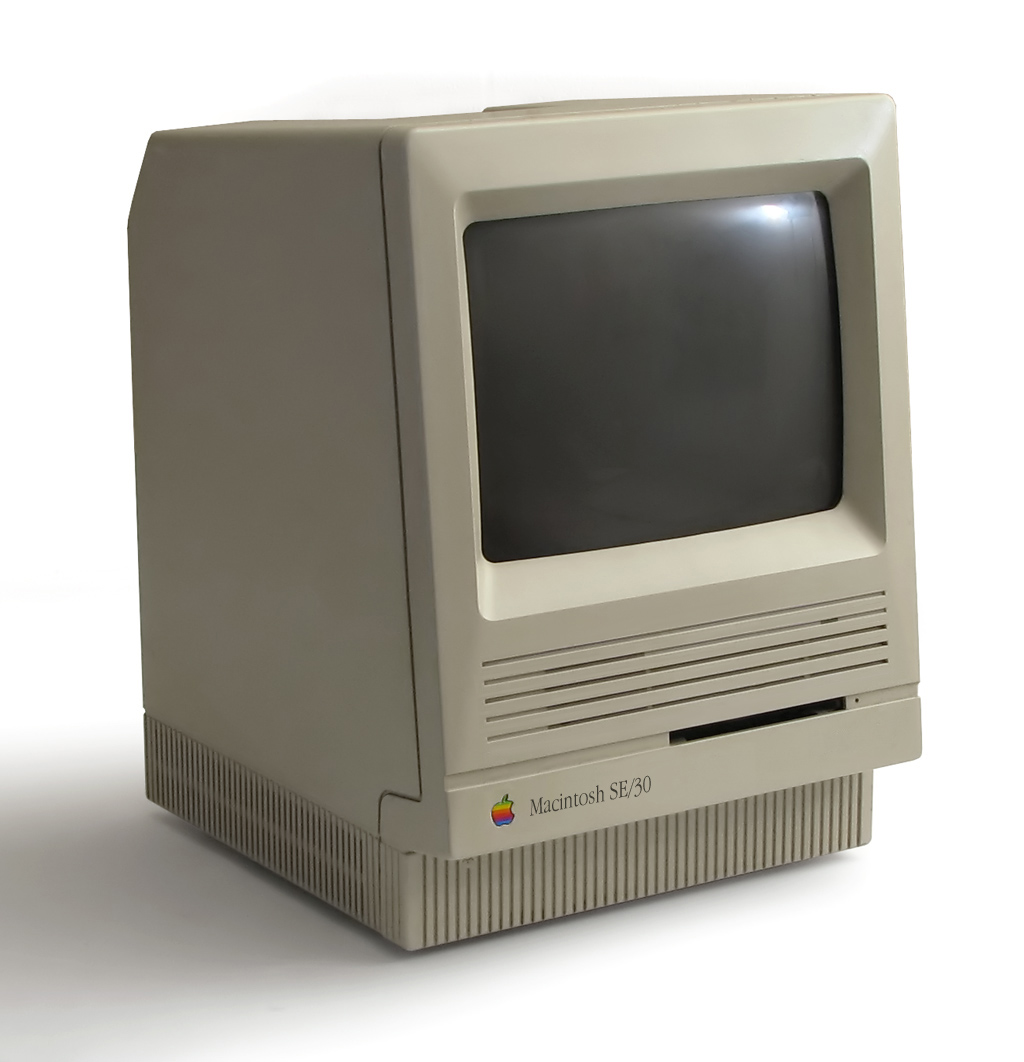
Apple Mac SE/30
Released: 1989
CPU: Motorola 68030 @ 16 MHz
RAM: 1 MB - 128 MB

Apple Mac IIcx
Released: 1989
CPU: Motorola 68030 @ 16 MHz
RAM: 1 MB - 128 MB
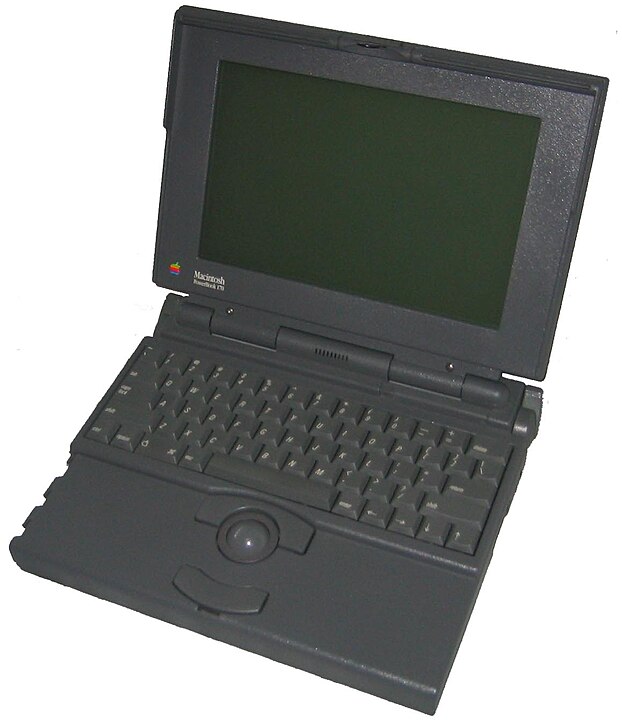
Apple PowerBook 170
Released: 1991
CPU: Motorola 68030 @ 25 MHz
RAM: 2 MB - 8 MB

Sun Ultra 10
Released: 1998
CPU: UltraSPARC IIi @ 300 MHz
RAM: 64 MB - 1 GB

Bondi Blue iMac
Released: 1998
CPU: PowerPC G3 @ 233 MHz
RAM: 32 MB - 256 MB

Mac Pro 2013
Released: 2013
CPU: Intel Xeon E5
RAM: 12 GB - 64 GB
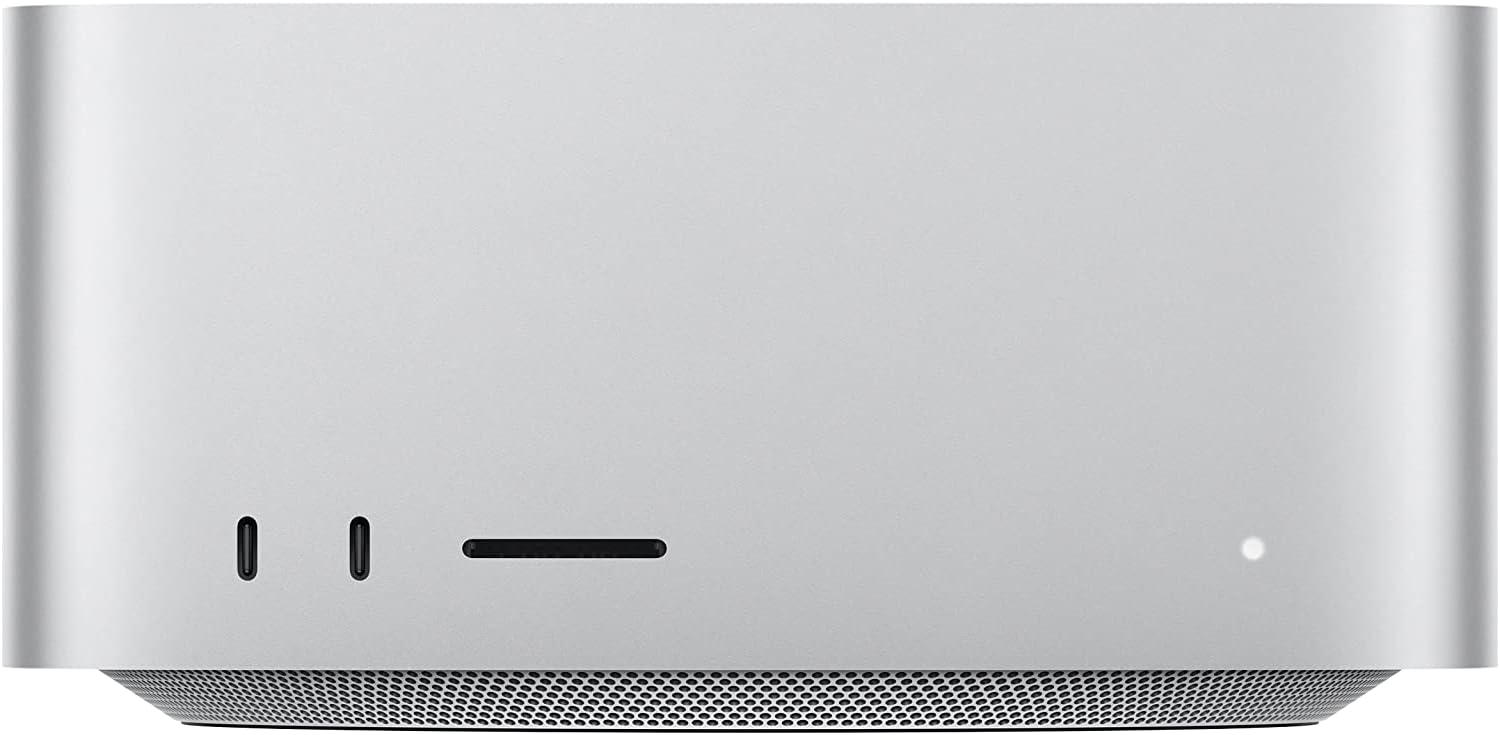
Mac Studio 2020
Released: 2020
CPU: Apple M1 Ultra
RAM: 32 GB - 128 GB

NeXTcube
Released: 1988
CPU: Motorola 68040 @ 25 MHz
RAM: 8 MB - 64 MB
NeXTdimension Intel i860 board
- Details

2FA is mandatory for App Store Connect
You can enable two-step verification or two-factor authentication now for the Apple ID associated with your developer account.
Easy, right? Two-factor authentication for Apple ID is explained clearly by Apple and easy to set up. All you need to do is visit the Security section of your Apple ID account or the Apple ID section of Settings on your iPhone, iPad, or iPod touch.
Not so fast. If you have an important Apple ID then it is crucial that you look after it. Not just for all your purchases of music, books, magazines and apps, not even because of all your iCloud email and Calendars. More importantly for a deveoper it impacts your ability to function as a developer. You rely upon it so completely that your Apple ID is literally the most important thing in your Apple digital life. It is quite possible you won't realise this until it is too late.
- Details

Echo Link Amp. Stream and amplify hi-fi music to your speakers (requires compatible Echo device for Alexa voice control)
Echo Link Amp enables you to stream and amplify hi-fi music to your existing hi-fi speakers. It has both digital and analogue options for inputs and outputs, which makes it quite a niche product. But if you fit the niche its the perfect bridge between your Hi-fi and your Amazon Echo. I'm one of those people who fits the niche and I love this product and hope it improves with more features and better software over time.

- Details

NHS England released an official NHS contact tracing app for England and Wales in the App Store and Google Play on 23rd September 2020. The app was being tested on the Isle of Wight and a London borough for several months. It is not the same technology as was already spaffed in the £10m car crash that was the original app. But it is the same Government and team of advisors. This is a far better app.
NHS Scotland released their Protect.Scot app for Scotland on the 11th September 2020. This app was based on open source code originally developed on behalf of the Government of the Republic of Ireland and further developed on behalf of the Government of Northern Ireland. It cost less than a tenth of the England and Wales app to develop and is also the basis for apps for Jersey and Gibraltar.
The app for England is completely completely different to the others although they all use Apple/Google COVID-19 exposure notifications system, and there is a shared notification technology because of that. The differences are in the user experience and the booking of tests so, if in the UK you should use the one relevant to the PostCode you live in.
Apple and Google are only allowing approved local public health authorities to publish such apps such is the sensitivity of the data required.
TL:DR Both apps are good Scotland app has a far more reassuring onboarding process and draws you in to the idea that you are helping yourself and others. Both properly respect data privacy issues regarding the exposure notification information although what happens to venue check-in and test information in the England app is a little less clear to me in terms of data privacy. These apps could be a key pillar of the track, trace, isolate strategy that we still need. I'd recommend installing them unless certain special circumstances affect you.
Note This article was originally published on my LinkedIn.
- Details
- iOS 12.5.1
- Cheap Microsoft Office for Windows or Mac
- A warning about External Drives for Home folders on macOS
- Warrant canary
- Fire TV Cube (3rd gen)
- CoD - My First ever Warzone victory
- Install macOS Big Sur in VMware Fusion on a Intel based Mac
- How to remove bloatware from a Windows 10 VM
- Microsoft 'Your Phone' - step by step
- MacBook Pro (13-inch M1 2020)
- Q: How do you get an iOS app to run on an M1 based Mac?
- Belkin USB-C Multimedia Hub with Gigabit Ethernet and HDMI
